Automating ELT with GitHub actions
Laura G. Funderburk
Workshop structure
Introductions
Section 1: Introduction to ELT (30 minutes)
Section 2: Data extraction, wrangling and loading with SQL and DuckDB (30 minutes)
Short Break (15 minutes)
Section 3: Introduction to GitHub actions (30 minutes)
Section 4: CI/CD of ETL Processes with GitHub Actions (15 minutes)
Section 5: Deploying your ETL/ELT pipeline to Amazon Redshift (15 minutes)
Conclusion and Q&A
Tools we'll be working with throughout this workshop
- Database flavours: DuckDB and Amazon Redshift
- EDA tools: Jupyter notebooks and JupySQL
- Pipeline design and orchestration: YAML files and Ploomber
- Continuous Integration and Continuous Deployment (CI/CD): we will introduce how to set GitHub actions, and how to structure them.
You can modify the steps above to work with your preferred DB flavours and pipeline orchestration methods
The pipeline we will develop today
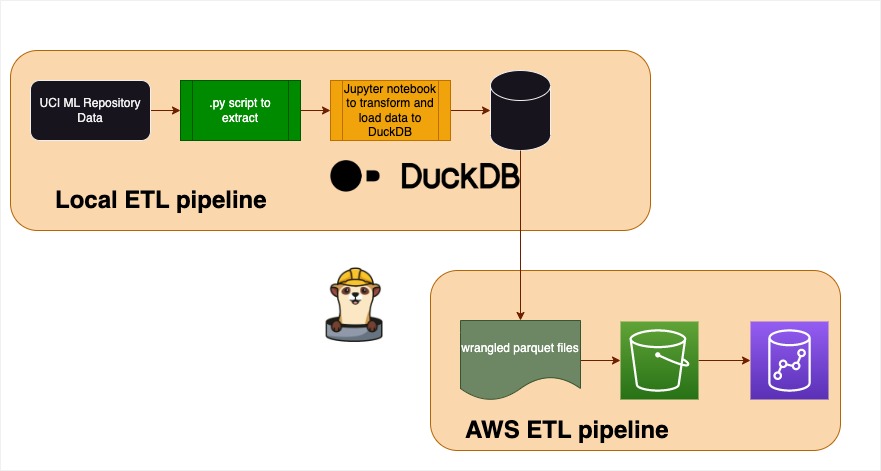
About me
I work as a developer advocate for Ploomber. I have over three years of full time working experience as a data scientist in a variety of settings including the academic, private and the NGO sectors. I completed my B.Sc. Mathematics at SFU. In 2019, my Alma Mater awarded me a Terry Fox gold medal.
In my spare time, I train Brazilian Jiu-jitsu and I enjoy competing in regional tournaments.
Section 1: Introduction to ELT
What is ELT?
ETL stands for Extraction, Loading and Transformation.
- You extract raw data from various sources
- You load it in its natural state into a data warehouse or data lake
- You transform it as needed while in the target system
With ELT, all data cleansing, transformation, and enrichment occur within the data warehouse. You can interact with and transform the raw data as many times as needed.
Why is ETL Important?
ETL processes are crucial for data analytics and business intelligence. They ensure that data is accurate, consistent, and available in a timely manner for analysis.
ELT vs ETL
Extract, transform, and load (ETL) and extract, load, and transform (ELT) are two data-processing approaches for analytics.
The ETL approach uses a set of business rules to process data from several sources before centralized integration.
The ELT approach loads data as it is and transforms it at a later stage, depending on the use case and analytics requirements.
Overview of JupySQL
JupySQL is a Jupyter extension designed to make SQL-based ETL processes seamless within Jupyter notebooks. With JupySQL, you can:
- Execute SQL queries directly from your Jupyter notebook.
- Integrate SQL results with Python code and libraries like Pandas.
- Visualize SQL query results using Jupyter's rich display capabilities.
Benefits of JupySQL
- Simplicity: No need to switch between SQL tools and Jupyter. Everything can be done in one place.
- Flexibility: Combine the power of SQL with Python's data manipulation capabilities.
- Compatibility: JupySQL is compatible with all major databases (e.g., PostgreSQL, MySQL, SQL Server), data warehouses (e.g., Snowflake, BigQuery, Redshift), and embedded engines (SQLite, and DuckDB).
Overview of DuckDB
DuckDB is a free, open-source, embedded, in-process, relational, OnLine Analytical Processing (OLAP) DataBase Management System (DBMS).
DBMS features are running from within the application you’re trying to access from instead of an external process your application connects to.
OLAP means the database is designed for data analysis.
Overview of Amazon Redshift
AWS Redshift is a cloud-based petabyte-scale data warehouse service offered as one of Amazon's ecosystem of data solutions.
It is a relational database management system (RDBMS) and a type of OLAP database system.
OLAP vs OLTP
$\Rightarrow$ How is data is stored?
OLTP databases commonly store data by records while ensuring all data associated with a record is stored close together in memory. They are also optimized for reading and writing rows efficiently.
OLAP databases are commonly oriented by columns, which means data is organized by columns. All data associated with a column is stored near one another in memory, and the database is optimised for reading and computing on the columns efficiently.
Installing and Loading JupySQL and Duckdb in Jupyter Notebooks
To get started with JupySQL and duckdb, you first need to install the modules.
Ensure you have followed the steps in the README to install the required modules.
- Fork repository
- Clone your fork of the repository:
git clone https://github.com/<your-github-id>/automate-etl-github-actions.git
cd automate-etl-github-actions
- Create a virtual environment and install dependencies:
conda create -n automate-etl python=3.10
conda activate automate-etl
pip install poetry
poetry install
Hands-on exercise
- Fork repository
- Clone your fork of the repository:
git clone https://github.com/<your-github-id>/automate-etl-github-actions.git
cd automate-etl-github-actions
- Create a virtual environment and install dependencies:
conda create -n automate-etl python=3.10
conda activate automate-etl
pip install poetry
poetry install
Configuring JupySQL's behaviour
By default, Poetry will create a pyproject.toml file. We can configure the functionality of JupySQL, for example, by transforming all SQL results into dataframe format by default.
We will use that configuration:
[tool.jupysql.SqlMagic]
displaycon = false
feedback = true
autopandas = true
named_parameters = true
Data we will work with
{important}
Source: UCI Machine Learning Repository
URL: https://archive-beta.ics.uci.edu/dataset/222/bank+marketing
Topic: The data is related with direct marketing campaigns (phone calls) of a Portuguese banking institution. The classification goal is to predict if the client will subscribe a term deposit (variable y).
Data Citation
Moro,S., Rita,P., and Cortez,P.. (2012). Bank Marketing. UCI Machine Learning Repository. https://doi.org/10.24432/C5K306.
Section 2: Data extraction, loading and wrangling working example
Extracting data
We can set up a simple script to extract the data with Python. The data can be extracted via a URL which will download a .zip folder.
The key steps in extraction are:
- Download the data via
urllib.request - Unzip the content of the downloaded folder
- Write the content of the folder into files
Data download and extraction
Sample functionality:
import urllib.request
import zipfile
# Download the ZIP file
zip_file_path, _ = urllib.request.urlretrieve(<data-download-url>)
# Extract the ZIP file
with zipfile.ZipFile(<destination-folder>, "r") as zip_ref:
zip_ref.extractall(self.output_folder)
To parse through each of the files, we will need to craft a bit more code.
Recommendation: craft a extractdata.py script with your functions to extract and parse the data. Let's take a look at a sample script.
https://github.com/lfunderburk/automate-elt-github/blob/main/pipeline/etl/extractdata.py
Initializing the pipeline orchestration process
One practice I like to follow is to package my pipelines as soon as I start developing them. This increases my ability to upgrade their complexity, while still being able to evaluate and test that the smaller components work as expected.
For this workshop, I will package my pipelines with Ploomber, which allows me to combine Python scripts, SQL scripts and even Jupyter notebooks as part of the pipeline.
At the core of Ploomber pipelines are yaml files. A sample pipeline can be found here:
The pipeline.yaml file:
tasks:
- source: etl/extractdata.py
product:
nb: products/extract-pipeline.ipynb
The Ploomber pipeline consists of tasks, whose sub entries contain the source (replace with your script or Jupyter notebook) and the products. Ploomber uses papermill - which allows you to parameterize, execute, and analyze notebooks, enabling you to leverage an open source framework to experiment with Jupyter notebooks. This, combined with the ability to include .py and .sql scripts, enables you to have flexibility in how you craft your pipelines.
Directory structure - before running the pipeline
pipeline/
├──pipeline.yaml
├──pyproject.toml
├──README.md
├──etl/
├──├── extractdata.py
├──products/
Hands-on exercise
- Create a
pipeline.yamlfile underautomate-elt-github/pipeline/ - Add the tasks:
tasks:
- source: etl/extractdata.py
product:
nb: products/extract-pipeline.ipynb
Executing the pipeline
$ cd pipeline/
$ poetry run ploomber build
This yields:
Loading pipeline...
Executing: 100%|█████████████████████████████████████████████████████████████████| 5/5 [00:09<00:00, 1.87s/cell]
Building task 'extractdata': 100%|█████████████████████████████████████████████████| 1/1 [00:09<00:00, 9.34s/it]
name Ran? Elapsed (s) Percentage
----------- ------ ------------- ------------
extractdata True 9.33752 100
Directory structure - after running the pipeline
pipeline/
├──pipeline.yaml
├──pyproject.toml
├──README.md
├──etl/
├──├── extractdata.py
├──├── expanded_data/
├──├──├── file_1.csv
├──├──├── file_2.csv
├──├──├── ...
├──products/
├──├── extract-pipeline.ipynb
├──├── extract-pipeline.ipynb.metadata
Goal: upgrade this pipeline to load the data onto a database, and further transform it using SQL
Loading the extracted data, then transforming on a DuckDB instance
We can now populate a database. We will use JupySQL to populate a database with the raw data, and further transform it.
Here is a sample Jupyter notebook that joins the tables
https://github.com/lfunderburk/automate-elt-github/blob/main/pipeline/etl/wrangle-data.ipynb
We will then expand the pipeline and verify our results.
tasks:
- source: etl/extractdata.py
product:
nb: products/extract-pipeline.ipynb
- source: etl/wrangle-data.ipynb
product:
nb: products/wrangle-data-pipeline.ipynb
data: etl/bank_data.duck.db
We run the pipeline
$ poetry run ploomber build
Executing: 56%|████████████████████ | 5/9 [00:03<00:02, 1.44cell/s]
Building task 'wrangle-data': 100%|███████████████████| 1/1 [00:03<00:00, 3.49s/it]
name Ran? Elapsed (s) Percentage
------------ ------ ------------- ------------
wrangle-data True 3.48937 100
extractdata False 0 0
EDA within Jupyter with JupySQL
# Loading in SQL extension
%reload_ext sql
# Initiating a DuckDB database named 'bank_data.duck.db' to run SQL queries
%sql duckdb:///../bank_data.duck.db
| Config | value |
|---|---|
| displaycon | False |
| feedback | True |
| autopandas | True |
| named_parameters | True |
%sqlcmd tables
| Name |
|---|
| client_account_district |
| account_trans_order |
Data profiling
"""
client_account_district
account_trans_order
"""
%sqlcmd profile -t account_trans_order
| account_id | frequency | account_creation_date | trans_id | transaction_date | transaction_type | operation | transaction_amount | balance | order_id | bank_to | account_to | order_amount | |
|---|---|---|---|---|---|---|---|---|---|---|---|---|---|
| count | 1715140 | 1715140 | 1715140 | 1715140 | 1715140 | 1715140 | 1448066 | 1715140 | 1715140 | 1715140 | 1715140 | 1715140 | 1715140 |
| unique | 3758 | 3 | 1468 | 913010 | 2191 | 3 | 5 | 36147 | 494619 | 6471 | 13 | 6446 | 4412 |
| top | nan | POPLATEK MESICNE | nan | nan | nan | VYDAJ | VYBER | nan | nan | nan | YZ | nan | nan |
| freq | nan | 1566570 | nan | nan | nan | 1102627 | 634299 | nan | nan | nan | 139314 | nan | nan |
| mean | 3094.1083 | nan | 944777.5185 | 1331562.3713 | 965826.2771 | nan | nan | 5635.1784 | 38775.0580 | 33974.2133 | nan | 49244253.5220 | 3164.0519 |
| std | 2640.1109 | nan | 14117.7740 | 1214076.4248 | 13890.0655 | nan | nan | 9205.2246 | 21598.1211 | 3918.6348 | nan | 28917744.6902 | 2690.0998 |
| min | 1 | nan | 930101 | 1 | 930101 | nan | nan | 0.0 | -35456.6 | 29401 | nan | 399 | 1.0 |
| 25% | 1249.0000 | nan | 930728.0000 | 431994.0000 | 960126.0000 | nan | nan | 150.0000 | 22898.8000 | 31228.0000 | nan | 23890793.0000 | 1069.0000 |
| 50% | 2493.0000 | nan | 940822.0000 | 859667.0000 | 970415.0000 | nan | nan | 1974.0000 | 33696.4000 | 33086.0000 | nan | 49547737.0000 | 2454.0000 |
| 75% | 3751.0000 | nan | 960316.0000 | 2121552.0000 | 980228.0000 | nan | nan | 6388.0000 | 49760.4000 | 34928.0000 | nan | 73936581.0000 | 4545.0000 |
| max | 11362 | nan | 971229 | 3682987 | 981231 | nan | nan | 87400.0 | 209637.0 | 46338 | nan | 99994199 | 14882.0 |
Which district has the highest number of entrepreneurs per 1000 inhabitants?
%%sql
SELECT DISTINCT district_name, no_of_entrepreneurs_per_1000_inhabitants
FROM client_account_district
ORDER BY no_of_entrepreneurs_per_1000_inhabitants DESC
LIMIT 1;
| district_name | no_of_entrepreneurs_per_1000_inhabitants | |
|---|---|---|
| 0 | Hl.m. Praha | 167 |
Which region has the highest average salary?
%%sql --save average_salary --no-execute
SELECT region, AVG(average_salary) AS avg_salary
FROM client_account_district
GROUP BY region
ORDER BY avg_salary DESC
import seaborn as sns
import matplotlib.pyplot as plt
avg_sal = %sql SELECT * FROM average_salary
sns.barplot(x=avg_sal['region'], y=avg_sal['avg_salary'])
plt.xticks(rotation=45)
plt.title("Average salary by region")
plt.show()
How many clients are there in each region?
%%sql --save client_frequency --no-execute
SELECT region, COUNT(DISTINCT client_id) AS num_clients
FROM client_account_district
GROUP BY region;
client_freq = %sql SELECT * FROM client_frequency
client_freq.sort_values(by='num_clients', inplace=True)
sns.barplot(x=client_freq['region'], y=client_freq['num_clients'])
plt.xticks(rotation=45)
plt.title("Number of clients in each region")
plt.show()
Is there a correlation between the average salary of a district and the average transaction amount of clients from that district?
%%sql --save avg_dist_avg_transaction --no-execute
SELECT
cad.region,
AVG(cad.average_salary) AS avg_district_salary,
AVG(ato.transaction_amount) AS avg_transaction_amount
FROM client_account_district cad
JOIN account_trans_order ato ON cad.account_id = ato.account_id
GROUP BY cad.region
ORDER BY avg_district_salary, avg_transaction_amount;
avg_d_avg_tr = %sql SELECT * FROM avg_dist_avg_transaction
avg_d_avg_tr.head()
FloatProgress(value=0.0, layout=Layout(width='auto'), style=ProgressStyle(bar_color='black'))
FloatProgress(value=0.0, layout=Layout(width='auto'), style=ProgressStyle(bar_color='black'))
| region | avg_district_salary | avg_transaction_amount | |
|---|---|---|---|
| 0 | east Bohemia | 8625.323651 | 5684.243681 |
| 1 | south Bohemia | 8793.189384 | 5764.042859 |
| 2 | west Bohemia | 8986.326405 | 5393.660454 |
| 3 | south Moravia | 9139.420950 | 5304.807736 |
| 4 | north Bohemia | 9250.226137 | 5527.467883 |
Visualize:
sns.scatterplot(data=avg_d_avg_tr,
x = "avg_district_salary",
y = "avg_transaction_amount",
hue='region')
plt.xlabel("average district salary")
plt.ylabel("average transaction amount")
plt.show()
Break
Section 3: Introduction to GitHub actions
What is GitHub Actions?
GitHub Actions is a CI/CD (Continuous Integration/Continuous Deployment) tool integrated directly into the GitHub platform.It allows you to automate, customize, and execute your software development workflows right in your repository.
Think of it as a powerful tool in your toolkit that can handle tasks like building, testing, and deploying your code.
Why GitHub Actions?
- Integrated with GitHub: No need for third-party platforms or integrations. Everything you need is right within GitHub.
- Flexibility: Define workflows using simple YAML files. You can create tasks for almost any action you can think of, from sending emails to deploying applications.
- Matrix Builds: Test your code on multiple versions of a language or various OS simultaneously.
- Rich Ecosystem: Leverage the vast marketplace of pre-built actions created by the community, or create your own.
- Cost-Effective: Generous free tier for public repositories, and competitive pricing for private ones.
Core Concepts
- Workflow: A workflow is an automated procedure, defined by you. It can be triggered by various events like a push, pull request, or even on a schedule.
- Job: A workflow can have multiple jobs. Jobs run in parallel by default, but can be configured to depend on one another.
- Step: Each job has a series of steps. A step can be a set of commands to run, or an action from the marketplace.
- Action: Reusable pieces of code. You can create your own or use actions created by others in the GitHub community.
Sample workflows
Workflow triggered by a push or pull request:
This workflow will be activated every time there's a push to the main branch. It's useful for continuous integration, ensuring that any new code pushed to the main branch passes all tests.
.github/workflows/on-push.yml
name: On Push/Pull Workflow to the main branch
on:
push:
branches: [ "main" ]
pull_request:
branches: [ "main" ]
permissions:
contents: read
jobs:
build:
runs-on: ubuntu-latest
steps:
- uses: actions/checkout@v3
- name: Set up Python 3.10
uses: actions/setup-python@v3
with:
python-version: "3.10"
Workflow triggered on a schedule:
This workflow runs at a scheduled time, for example, every day at 2 AM. It's useful for routine tasks like daily builds or regular data updates.
.github/workflows/scheduled.yml
name: Scheduled Workflow
on:
schedule:
- cron: '0 2 * * *' # This means 2 AM every day
jobs:
routine-task:
runs-on: ubuntu-latest
steps:
- name: Checkout code
uses: actions/checkout@v3
- name: Execute routine task
run: |
# Your commands for the routine task
Section 4: CI/CD of ETL Processes with GitHub Actions
One of the key uses of GitHub actions is the automation of testing, and in particular, the automation of the process known as Continuous Integration, Continuous Deployment.
Key steps:
- Set up testing for your pipeline
- Set up GitHub action: include environment setup, testing of application, mechanism of deployment
- Create a new branch, make commits, create a PR to the
mainbranch.
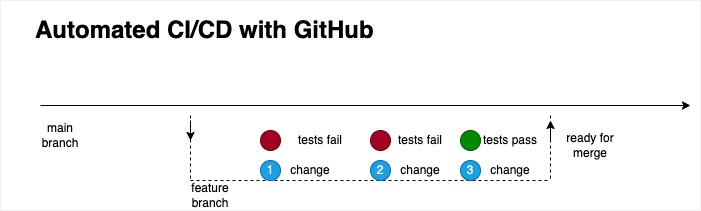
Sample testing with pytest
We can create a tests/ folder at the root level of our GitHub repository. Some sample tests:
test_download: this will mimic the first stage in our data pipeline
import pytest
from unittest.mock import patch, Mock
import unittest
from pipeline.etl.extractdata import MarketData
@pytest.fixture
def market_data():
url = "https://tinyurl.com/jb-bank-m"
output_folder = "test_output"
return MarketData(url, output_folder)
Sample testing with pytest
test_download: this will mimic the first stage in our data pipeline
def test_extract(market_data):
with patch('urllib.request.urlretrieve', return_value=('path_to_zip', None)) as MockUrlRetrieve, \
patch('zipfile.ZipFile') as MockZip:
mock_zip = Mock()
MockZip.return_value.__enter__.return_value = mock_zip
result = market_data.extract()
MockUrlRetrieve.assert_called_once_with(market_data.url)
MockZip.assert_called_once_with('path_to_zip', 'r')
mock_zip.extractall.assert_called_once_with(market_data.output_folder)
assert result == mock_zip
Running the tests locally
From our local computer, at the root level of our repository, we can run:
$ poetry run pytest
======================================= 2 passed in 0.05s =======================================
(etl-env) macpros-MacBook-Pro:automate-elt-github macpro$ poetry run pytest
====================================== test session starts ======================================
platform darwin -- Python 3.10.0, pytest-7.4.2, pluggy-1.3.0
rootdir: /Users/macpro/Documents/GitHub/automate-elt-github
plugins: anyio-4.0.0
collected 2 items
tests/test_download.py .. [100%]
======================================= 2 passed in 0.05s =======================================
Adding testing to GitHub actions
...
- name: Install dependencies
run: |
python -m pip install --upgrade pip
pip install poetry
poetry lock
poetry install --no-root
- name: Set PYTHONPATH and Test with pytest
run: |
export PYTHONPATH=$PYTHONPATH:$GITHUB_WORKSPACE/automate-elt-github/
poetry run pytest
Hands-on exercise
In your cloned fork of the repo, add a complete GitHub action under .github/workflows called mytest.yaml that will run the tests when:
- Pushing to the
mainbranch - Creating a PR to the
mainbranch - It should have
readpermissions - It has a job that installs Poetry and all modules in this repo
- It has a job that runs the tests
Section 5: Deploying your ETL/ELT pipeline to Amazon Redshift
Amazon Redshift uses SQL to analyze structured and semi-structured data across data warehouses, operational databases, and data lakes, using AWS-designed hardware and machine learning to deliver the best price performance at any scale.
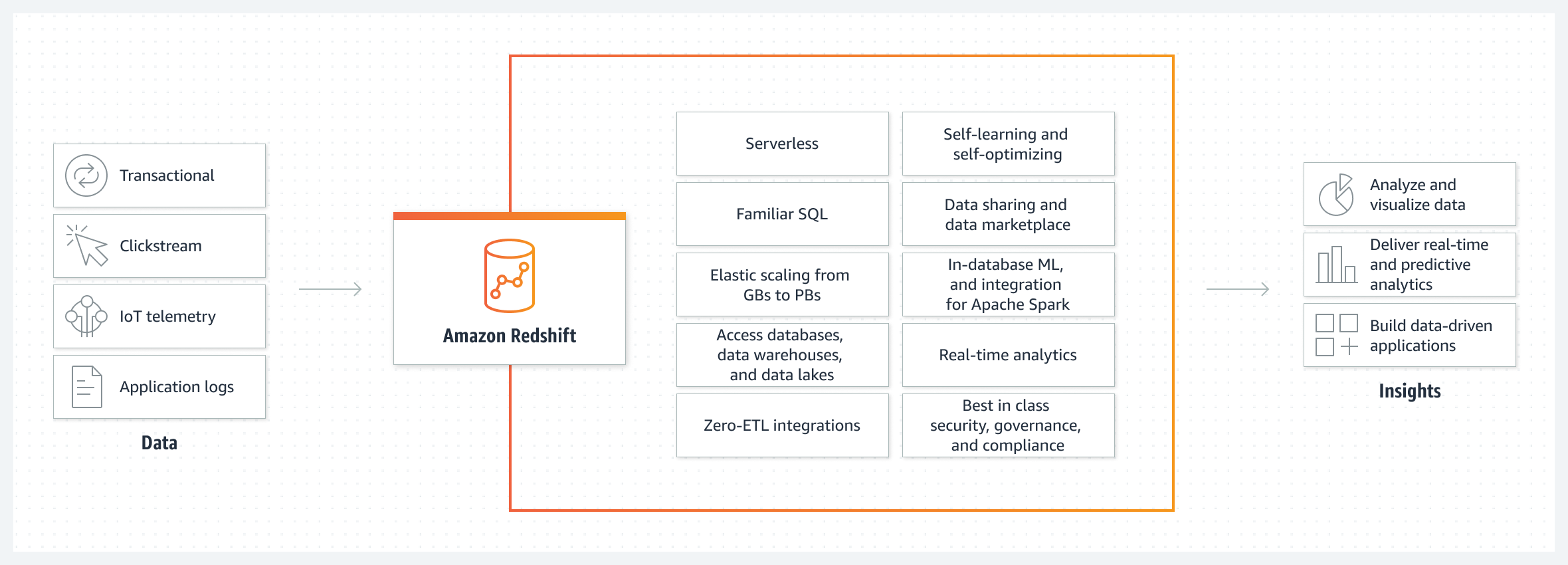
Adding Redshift data population to our pipeline
¶
Let's explore redshift-data-population.ipynb
We can populate a Redshift instance, provided we have:
REDSHIFT_USERNAME = "your-username"
REDSHIFT_PASSWORD = "your-password"
REDSHIFT_HOST = "default-workgroup.your-iam-role.your-zone.redshift-serverless.amazonaws.com"
IAM_role = "arn:aws:iam::your-iam-role:role/redshift-your-role-space"
We can define the above as environment variables, for example in an .env file.
We can then store these variables as secrets on GitHub
name: Routine Data Fetch and Push to Redshift
on:
schedule:
- cron: '0 2 * * *' # This means 2 AM every day
jobs:
fetch-and-push:
runs-on: ubuntu-latest
steps:
- uses: actions/checkout@v3
- name: Set up Python 3.10
uses: actions/setup-python@v3
with:
python-version: "3.10"
- name: Install Poetry using pip
run: |
python -m pip install poetry
- name: Install dependencies using Poetry
run: |
poetry install
- name: Run Ploomber pipeline to fetch and push data to Redshift
env:
REDSHIFT_USERNAME: ${{ secrets.REDSHIFT_USER }}
REDSHIFT_PASSWORD: ${{ secrets.REDSHIFT_PASS }}
REDSHIFT_HOST: ${{ secrets.REDSHIFT_HOST }}
IAM_role: ${{ secrets.IAM_role }}
run: |
cd pipeline
poetry run ploomber build
Final thoughts
In this workshop we learned:
- We can enable interactive data extraction and wrangling with SQL through JupySQL
- We can orchestrate Python scripts and Jupyter notebooks through Ploomber pipelines
- We can perform automated testing and CI/CD through GitHub actions
- We can deploy our pipelines to cloud service providers, such as Amazon Redshift, through a combination of Ploomber and GitHub actions